-
Posts
7,230 -
Joined
-
Last visited
-
Days Won
30
Content Type
Profiles
Forums
Events
Gallery
Blogs
Posts posted by CwazyWabbit
-
-
Nah, he has a 90

But with the 4.6 in it you could just hitch it up to something and stretch it into a 110

-
Hmm,
You want rid of a 4.6 to fit a Diesel, I want rid of a TD5 with VGT to fit a 4.6...
Which one of us is mad?

You should both just swap landies and save the pair of you a lot of work!

-
I've never seen a sensor wire going to the drum, do you mean at the lever end?
There's a better picture of the old style cable connection on this pic nicked from ebay, you can see that the cable run is over the other side of the transfer box to. You can also see the 17-19mm adjuster that started the whole conversation
 No worries about all the questions ... the transmission brake was on the floor behind my office chair.... hmm I must tidy this place up a bit
No worries about all the questions ... the transmission brake was on the floor behind my office chair.... hmm I must tidy this place up a bit 
-
Is there an easy way of telling? I'm at the stage of ordering both and seeing which one fits then send the other back.
thanks,
The easiest way of telling is how the cable enters the drum, the attached pic is of the newer type. and you can see cable goes straight in, the older type has a bracket jobby that a picture was posted of further up this thread
You should be able to see that fairly clearly (for the new style anyway) through the access panel under the centre seat. hth
-
The cable type changed about the time of the 300tdi and started to go straight into the drum, it is possible to have a newer type cable and drum on your Defender if for example you have had the transfer box swapped ... when I bought my replacement transfer box it came with a new transmission brake and cable, the hand brake end is still the same.
I'd be inclined to check which cable you have just to be 100% certain before ordering and I'd order a genuine when it comes to cables, I'm sure I read somewhere (think it was on Glencoynes site although I could be wrong) about the pattern ones failing early.
-
Piccie below, I think the unit is from a 90 / defender, as it nicely fits on the Passenger front of the inner wing, and
I know its a washer bottle - or is it.
The "Pump" looks quite "Meaty" for a washer pump, so, have I ccked up - is this actually for pressure washing headlamps, ??
I was all chuffed and pleased when I found this, as the existing washer tank is not going to fit with the engine conversion - and
I thought "Sorted" when I found this in the shed - or have a screwed up
 ?
?Nige
Looks like its PRC3300 washer bottle with an ADU6409L headlamp washer pump, so high pressure then. See http://lrcat.com/31/4/52891
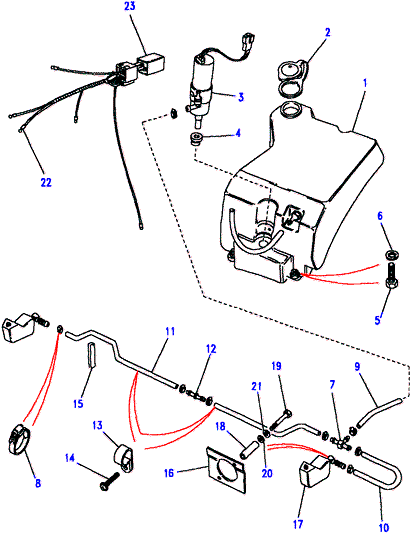
-
Sounds like you would be better off not using the hand brake for the moment and leaving her in gear when you stop, if two thirds of the cable has snapped I'd not want to trust what's left.
If you do want to adjust it though just use the adjuster behind the hand brake lever, you can do this while actually sitting in the drivers seat if the access panel under the centre seat/console is removed.
-
Didn't you say in your other thread that it's just a reed switch and a magnet? If so at 60 mph it would be switching almost 70 times a second .... that sounds a lot to ask of a mechanical switch to me.
I wonder if the genuine one has different internals? Maybe a semiconductor based solution better suited to that speed of operation.
Has anyone looked in a dead genuine one?
-
What brand is your transducer, in the transfer box?
The double-reading is a common problem with Britpart and other non-genuine transducers.
Good point, that would be a simple cause to it..... do they really get the design so wrong as to double pulse it?

-
So here's what's possibly an interesting twist...
I've spent the day fitting a TD5 speedo (thanks, Landroversforever) but having taken it out for a road trial I find it is reading much higher than it should be. I can't decide if the indicated speed is 2 x the actual speed or 1.6 (which makes more sense, I think) but it's certainly way more than would be accounted for by having the wrong cog in the transfer box. I know the cog is right for the tyre size, anyway.
The speed appears to be a UK spec MPH unit. It has a sticky label on it which says (among other things) "YBC101530" but the '30' has been crossed out and '20' has been written along side it in pen.
So far as I have been able to find out, YBC101530 is a KMH reading speedo, so I wonder if this one has been converted at some point but has somehow lost it's memory of the conversion. I believe it has been stored for a fairly long period without being powered but it still retains the odometer reading. There is no sign of the unit ever having been opened so if it has been converted then it must have been in the factory.
I have not worked out the logic of what could have happened in my head. In any case, this might turn out to be the first 'in anger' application of Mr Wabbit's mph/kmh conversion investigations. I will need the odometer changed at some point as well.
Nick.
Hmmmm
 That's strange, the YBC101530 is indeed on the KMH speedo I have here and YBC101520 is on both of the MPH speedo's I have seen, what confuses me though is that if it had been converted to MPH they would have to have changed the dial face as well.
That's strange, the YBC101530 is indeed on the KMH speedo I have here and YBC101520 is on both of the MPH speedo's I have seen, what confuses me though is that if it had been converted to MPH they would have to have changed the dial face as well. The config details that we have been playing with that allow the conversion are in an eeprom so shouldn't be able to revert regardless of how long they are disconnected for. Also if the details became corrupted then the checksum wouldn't match and your needle wouldn't move at all. Even if the eeprom fails completely (or is removed) you would notice as the odometer will either read as 999 999 or 0.0 ( I have seen both).
I am at a loss to explain what has happened to yours without seeing it

To work out what's going on could you do a 10 mile journey measured on your trip meter and also with a satnav and then work it out?
Still on the plus side it will be quite novel to see your landy doing over 100MPH on the motorway

If you'd like me to investigate yours and set your odometer feel free to PM me Nick.
-
That's the one I use, although generally its once a year!

I think it's all in the tone....
Say it like an 'excited school girl' and it'll mean one thing, say it like Victor Meldrew and it'll mean something entirely different.

I'm not calling you a school girl Mr Pendrey.... but I doubt you are a Victor Meldrew

-
I understood that if you put a larger turbo on the low rev performance would deteriorate due to the extra mass of the turbine needing more oomph (technical term that). Now that may just affect acceleration, I don't know.... but it may explain why a 2000-2100rpm drive attack just dies and ends sadly....
I'm sure a grown up will be along shortly to explain all

-
In which case I stand corrected :-) I didn't know you could get them, it's a nice bit of design to get around the issue. Considering the pressures involved I imagine they are expensive.
-
Yes, I have seen Milemarker winches on stock hydro pumps!
I was really thinking about log splitting; what about using the standard PAS pump with an accumulator (mention of a dive cylinder made me think of that) to store pressure in between logs? Or am I barking up the wrong tree? (pun intended!) Please excuse my lack of knowledge ref hydraulics.
Chris
Fluids don't presurise like gases so this wouldn't work. If they did presurise it would make your power steering work in an interesting way.
Edit: as an interesting experiment fill a syringe with water and try to squeeze it, then try again when it just has air in it.
-
Don't they locate in a similar place to a 90's fuel tank? Vaguely recall they won't fit a station wagon or double cab though. I could of course be talking out of my backside ...
-
....
9) Just to give an idea of scale, this is the memory chip we need to solder to (or you can buy a special clip if you feel flush)
10) I used thin enamelled wire to make the connections as it means you are far less likely to rip the chip or tracks off when moving the wires about.
11) After the wires were removed and cleaned up with desoldering braid the chip looks mostly unscathed.
12) The rim was re bent by placing the face down on some MDF that had a hole drilled for the reset button to sit in. The speed had light pressure placed on the back with a clamp and then the rim was bent down by lightly tapping with a hammer on a piece of scrap plastic place on the rim.
13) A page from the memory chips data sheet giving the pin connections of the chip.... you'll have to wait for the write up dealing with connecting a programmer up

There will be more pictures when I find them and get organised....
-
Thought I'd upload some pictures on opening up the speedo as I imagine most people are a bit bored of staring at hex for the last several million messages...
1) & 2) This is the tool I used to prise up the edge of the crimped rim, it's a mobile phone cover removal tool apparently... looks like an electrical screwdriver with a bent tip to me.
3)Stick the opening tool in the gap between the rim and plastic (you'll need to lever against something. Just lever up a little at a time working your way around the rim. Only lever up enough so you can just about get the rim off. The more you bend the rim up the more you have to bend it back again later

4) If you look closely you'll see the rim hasn't been bent much and I've been able to force it up with my thumbs. There isn't much of a lip on the white plastic casing.
5) There is an inner black rim that is sort of clipped in, just pop it up with a knife
6) err... it's popped up in this pic.
7) Turn it over and undo the three torx t10 screws to release the guts of the speedo.
8) This is the side of the speedo you will be working on, the memory chip is in the top right corner.
cont.....
-
Wabbit, I'm looking forward to you getting your Bus Pirate and posting how you use it, I've ordered one too. Just waiting for it and my VDO speedo to turn up. I had worked out that I need to set my Pulse Per Km rate to around 2400 based on my T/Case ratio, diffs, wheel size etc and was pleased to see that your KPH speedo had revealed a similar value. I will be able to set it through the push-button on the VDO, but I need the bus-pirate to set the Odo to my current distance. I was quoted $160 by a shop to do it and the Pirate is less than half that and should be a bit of fun!
Good work guys!
Ray.
Ray,
Out of curiosity, are you a windows or a linux person? That way once I get the Bus Pirate working I can taylor instructions for your prefered operating system.
I'd be really interested to see your memory dump when you get it extracted

-
.....with 1.5 Foot of bar sticking out like Bodacias Chariot.....

Nige
Pity he didn't get pulled by the police on the way home....

-
Worst case, you only have to try any value with 8 choices of check bytes, but give me little longer, I'll probably spot it, once my brain has cooled down.
Unless anyone else wants to get there first..? C'mon, only 4 bits left to work out!
Kev
I found the result of the algorithm for the ones I tried is the same for groups of 16 which makes sense, makes it very to get the next checksum till you hit the end of that group.
-
Well the algorithm helped fill in some of the holes I had in this run. Worst case scenario I guess we could just have a csv file of all the values we know, we could manually work out a good selection above and below the pulse per mile and pulse per km values. Hopefully we can work out the last part of the algorithm though so that isn't needed....
0x0E05 -- 0x45FF
0x0E04 -- 0x46FF
0x0E03 -- 0x43FF
0x0E02 -- 0x44FF
0x0E01 -- 0x41FF
0x0E00 -- 0x42FF
0x0dff -- 0xBEFF
0x0dfe -- 0xBDFF
0x0dfd -- 0xC0FF
0x0dfc -- 0xBFFF
0x0dfb -- 0xBAFF
0x0dfa -- 0xB9FF
0x0df9 -- 0xBCFF
0x0df8 -- 0xBBFF
0x0df7 -- 0xB6FF
0x0df6 -- 0xB5FF
0x0df5 -- 0xB8FF
0x0df4 -- 0xB7FF
0x0df3 -- 0xB2FF
0x0df2 -- 0xB1FF
0x0df1 -- 0xB4FF
0x0df0 -- 0xB3FF
0x0def -- 0xAEFF
0x0dee -- 0xADFF
0x0ded -- 0xB0FF
0x0dec -- 0xAFFF
0x0deb -- 0xAAFF
0x0dea -- 0xA9FF
0x0de9 -- 0xACFF
0x0de8 -- 0xABFF
0x0de7 -- 0xA6FF
0x0de6 -- 0xA5FF
0x0de5 -- 0xA8FF
0x0de4 -- 0xA7FF
0x0de3 -- 0xA2FF
0x0de2 -- 0xA1FF
0x0de1 -- 0xA4FF
0x0de0 -- 0xA3FF
0x0ddf -- 0x9EFF
0x0dde -- 0x9DFF
0x0ddd -- 0xA0FF
0x0ddc -- 0x9FFF
0x0ddb -- 0x9AFF
0x0dda -- 0x99FF
0x0dd9 -- 0x9CFF
0x0dd8 -- 0x9BFF
0x0dd7 -- 0x96FF
0x0dd6 -- 0x95FF
0x0dd5 -- 0x98FF
0x0dd4 -- 0x97FF
0x0dd3 -- 0x92FF
0x0dd2 -- 0x91FF
0x0dd1 -- 0x94FF
0x0dd0 -- 0x93FF
0x0dcf -- 0x8EFF
0x0dce -- 0x8DFF
0x0dcd -- 0x90FF
0x0dcc -- 0x8FFF
0x0dcb -- 0x8AFF
0x0dca -- 0x89FF
0x0dc9 -- 0x8CFF
0x0dc8 -- 0x8BFF
0x0dc7 -- 0x86FF
0x0dc6 -- 0x85FF
0x0dc5 -- 0x88FF
0x0dc4 -- 0x87FF
0x0dc3 -- 0x82FF
0x0dc2 -- 0x81FF
0x0dc1 -- 0x84FF
0x0dc0 -- 0x83FF
0x0dbf -- 0xFEFF
0x0dbe -- 0xFDFF
0x0dbd -- 0x00FF
0x0dbc -- 0xFFFF
0x0dbb -- 0xFAFF
0x0dba -- 0xF9FF
0x0db9 -- 0xFCFF
0x0db8 -- 0xFBFF
0x0db7 -- 0xF6FF
0x0db6 -- 0xF5FF
0x0db5 -- 0xF8FF
0x0db4 -- 0xF7FF
0x0db3 -- 0xF2FF
0x0db2 -- 0xF1FF
0x0db1 -- 0xF4FF
0x0db0 -- 0xF3FF
0x0daf -- 0xEEFF
0x0dae -- 0xEDFF
0x0dad -- 0xF0FF
0x0dac -- 0xEFFF
-
0x1080 -- 0xE0FF apply algorithm = 0x170

-
Reassuringly, your new values also follow my 'pattern'

Using the pair '0x105c -- 0x04FF' as as example...
1. Take the High byte and the Low byte from the calibration word, e.g. 0x105c gives 0x10 and 0c5c
2. XOR them together. In this example: 0x4c
3. Add the value in the Check byte, 0x04 in this example, gives 0x50.
The result will be one of the following, for all the values you've given me so far: 0x50, 0x70, 0x90, 0xB0
I would imagine from that that results of 0x10, 0x30, 0xD0 and 0xF0 are also possible, and you just havn't come up with them yet.
So that means for any specified value for the calibration, I can calculate back to 1 of 8 possible values for the check byte, but I'm sure there's a way of working out which of the 8 it should be.
How's that looking so far?
Kev
That's looking very good as it covers both styles of pattern
 It also looks like the sort of algorithm that would have been simple for the original developer to immplement with a low performance overhead.
It also looks like the sort of algorithm that would have been simple for the original developer to immplement with a low performance overhead.Now if only we can work out how to decide which one of 8 it should be, when I brute forced some of the values I tried nearly all of the 256 values before getting the right one, so I think we can safely assume there aren't multiple valid checksums for one value.
-
A bigger run on a 'down count', every 0x20 it jumps by 0xC0
0x10a4 -- 0xFCFF
0x10a3 -- 0xFDFF
0x10a2 -- 0xFEFF
0x10a1 -- 0xFFFF
0x10a0 -- 0x00FF
0x109f -- 0xC1FF
0x109e -- 0xC2FF
0x109d -- 0xC3FF
0x109c -- 0xC4FF
0x109b -- 0xC5FF
0x109a -- 0xC6FF
0x1099 -- 0xC7FF
0x1098 -- 0xC8FF
0x1097 -- 0xC9FF
0x1096 -- 0xCAFF
0x1095 -- 0xCBFF
0x1094 -- 0xCCFF
0x1093 -- 0xCDFF
0x1092 -- 0xCEFF
0x1091 -- 0xCFFF
0x1090 -- 0xD0FF
0x108f -- 0xD1FF
0x108e -- 0xD2FF
0x108d -- 0xD3FF
0x108c -- 0xD4FF
0x108b -- 0xD5FF
0x108a -- 0xD6FF
0x1089 -- 0xD7FF
0x1088 -- 0xD8FF
0x1087 -- 0xD9FF
0x1086 -- 0xDAFF
0x1085 -- 0xDBFF
0x1084 -- 0xDCFF
0x1083 -- 0xDDFF
0x1082 -- 0xDEFF
0x1081 -- 0xDFFF
0x1080 -- 0xE0FF
0x107f -- 0x21FF
0x107e -- 0x22FF
0x107d -- 0x23FF
0x107c -- 0x24FF
0x107b -- 0x25FF
0x107a -- 0x26FF
0x1079 -- 0x27FF
0x1078 -- 0x28FF
0x1077 -- 0x29FF
0x1076 -- 0x2AFF
0x1075 -- 0x2BFF
0x1074 -- 0x2CFF
0x1073 -- 0x2DFF
0x1072 -- 0x2EFF
0x1071 -- 0x2FFF
0x1070 -- 0x30FF
0x106f -- 0x31FF
0x106e -- 0x32FF
0x106d -- 0x33FF
0x106c -- 0x34FF
0x106b -- 0x35FF
0x106a -- 0x36FF
0x1069 -- 0x37FF
0x1068 -- 0x38FF
0x1067 -- 0x39FF
0x1066 -- 0x3AFF
0x1065 -- 0x3BFF
0x1064 -- 0x3CFF
0x1063 -- 0x3DFF
0x1062 -- 0x3EFF
0x1061 -- 0x3FFF
0x1060 -- 0x40FF
0x105f -- 0x01FF
0x105e -- 0x02FF
0x105d -- 0x03FF
0x105c -- 0x04FF



















De-cider 2011
in Competing in Land Rovers
Posted
He may have only just updated that domain to point to the server the web site is on, it takes a while for changes to the domain name system to propagate through the DNS infrastructure, the current site you get is some generic ad carp that's sits on lots of unused domains.
Or in English it'll probably be fine in the morning